I've been doing this blog for almost three years. And before that I had other blogs. Many other blogs. And I've taken them all seriously -- trying to write good content and post regularly, etc. I also used to write articles for article farms, which is sort of like freelance blogging.
One of the side effects of this is that I have a huge folder full of half-finished posts, or post ideas, or lists of post ideas. Some of them are more or less finished, but I just didn't like how they turned out, or the subject was wrong or something. Or I had this grand plan to do a series, so I held onto it and then forgot about it.
And I have a dozen different ways I titled or filed them, so I can't easily sort through them to find the gems.
This fall, I'm shifting into gear again on this blog (see this post), and one of the things I know I've got to do is schedule things. When I post the "Coming Attractions" on Sunday, that's a commitment -- I need to be able to list those upcoming posts with assurance.
Which means that if inspiration strikes and I type up a quick draft of a cool post one day at Taco Bell, I need to be able to lay my hands on it two weeks later when the time comes to polish it up and post it. And if I come up with a grand plan for a series, I need to have that somewhere I can find it, and a date to actually get to it. All that work can't just disappear into my hard drive.
But my work and organization habits are what they are -- so this week I've been messing with ways to organize the "Blog Posts" folder. I think I've hit on a plan.
I'm treating my blog like a magazine this winter, with a strict production schedule, and regular features. And, you know, the more I think of this blog as a traditional pulp magazine, the less I have to reinvent the wheel. Old-time newspaper and magazine offices already invented the solution for me:
A "Tickler" File
A tickler file is made up of 43 folders, always. It doesn't matter how big or small, or how complicated the jobs it is designed to take care of. It's always that length, because it's actually a physical manifestation of a perpetual calendar. It helps any production office keep it's editorial calendar in order.
There are 31 folders representing the days of the month (numbered 1- 31), and 12 more folders representing the months of the year.
As you come up with stories and material, you schedule them by dropping them into the appropriate folder. For things more than a month away, you don't worry about the exact date, you just drop it in a month folder. For things coming up in the next 31 days, you drop it in the days folder.
Each day you begin by pulling out the folder for the day, and taking out the items to be worked on. Then you cycle the empty folder to the back of the stack of days, so it's ready for next month. When you're ready to schedule a new month, you pull that folder, distribute what's in it to the right "days" folders, and then stick it in the back of the "months" batch, to be ready for next year.
Productivity gurus (such as David Allen of Getting Things Done) love to use tickler files to organize their whole lives. It's designed, after all, to make simple order out of the chaos of a busy production office. However, the tickler file was designed for deadlines, and that's where it really shines. With a newspaper office you have to put the issue out every single day -- so it's not just a to do list, it's a must do list.
This emphasis on publishing and deadlines makes it a natural for a blog.
Now, I don't actually need a classic tickler file. My needs are really not that complicated. I only publish one thing a day. (Or I will starting in September.) I've got a strict schedule, and most of the days of the week are spoken for. The posts I have to organize are really just the Wednesday Writing/Thinking posts, and Friday Favorites. (Maybe some of the Tuesday posts.)
That gives me a very specific number of posts each month, with very specific time slots. I can probably make do with just using monthly folders. Mark the Wednesday posts with a W and the Friday ones with an F. I could even add a number 1-4 for which week they're for. I could add a "this week" and a "next week" folder if I need more help.
My tickler file may be simpler than the full blown one, but it works on the same principle.
See you in the funny papers.
Progress report for "A Round of Words in 80 Days"
Sunday Day 56 - 240 minutes. Mostly on the story.
Monday Day 57 - 25 minutes - mainly on my blog template. Otherwise, it was a busy busy day.
Tuesday Day 58 -185 minutes.


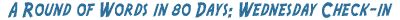
2 comments:
Thanks for the reminder about a "tickler" file! As you say, my needs are not as extensive as the 43 folders but your "tickler" reminder may just have provided me a way to decrease some of the bulkiness of working on two, related manuscripts. Thanks, Camille!
Karen
It's amazing all the ways a simple concept like that can be used.
Post a Comment